Reference Management and Knowledge Organization
Take a first look at Citavi Web
Citavi for Academic Libraries
Your Partner for Information Literacy Instruction
Citavi for Media Houses
Your Partner for Information management
Your Knowledge Toolkit.
Search
Search databases and library catalogs directly from within Citavi. Save results to your project with a click.
Surf and save: when you find a book, article, or webpage online, use the Picker to quickly add its information to Citavi. Save copies of webpages as PDFs.
Find and save all available PDF full text articles in Citavi. Everything in one place and always at hand.


Analyze
Highlight important passages in your PDFs and save quotations. Citavi takes care of the citations.
Write summaries and comments. Citavi automatically adds the citation, so you never need to worry about accidentally plagiarizing.
Excerpt texts and keep track of ideas and connections – every idea and every quotation has its place in Citavi.
Outline
Create categories for outlining your work. Start with broad topic headings and then refine them as you go.
Add quotations, ideas, and references to your outline. Your paper will quickly start to take shape.
Amend your outline as you progress until you’ve found the perfect form.


I tried many reference management programs, and I must say that no one gets near to Citavi for completeness, ease of use and efficiency.
Moreover, the integrated “knowledge organization” and “task planner” are truly killer features!
Professor Stefano Adamo
Write
Write research papers and dissertations with Citavi. Or articles or books. Or reports or annotated bibliographies. Citavi plays well with Microsoft Word and popular LaTeX editors.
With Citavi’s Add-In for Word you have all saved quotations, ideas, and references in view – and can just click to insert them in your text.
Select a citation style and leave the formatting of your citations, footnotes, and bibliography to Citavi. Citavi supports over 9,000 citation styles including APA, Chicago, MLA, and Turabian.
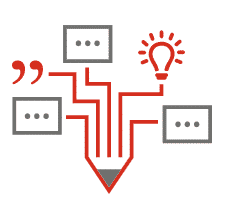

Collaborate
With Citavi you can work in teams of any size anywhere in the world. Share your knowledge and achieve your goals together.
Save projects on a local network drive, on an SQL Server, or in the cloud on servers located in Germany. All team members can access the project at the same time and work independently of one another.
Organize
Work in a systematic way: keep track of major deadlines and project tasks and plan how you’ll get your sources.
With Citavi you always have your priorities and progress at your fingertips.
Citavi helps you stay up-to-date: save recurring search queries and subscribe to RSS search alerts to add the latest findings directly to Citavi.
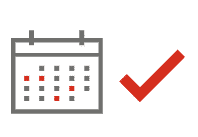



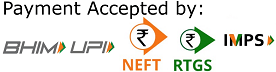 Copyright © 2020 | ® Numerical Analytics Instruments Pvt. Ltd | All Rights Reserved.
Copyright © 2020 | ® Numerical Analytics Instruments Pvt. Ltd | All Rights Reserved.