TI – 89 TITANIUM
₹18,500.00
Key Features :-
- Sixteen preloaded Graphing Calculator Software Applications (apps), including EE* Pro, CellSheet and NoteFolio.
- Built-in USB port with cable.
- Preloaded with Official AP Calculas exam review questions.
- All of the features and functionality of the TI-89
- CD with operating manual
- 3x the Flash memory of the TI-89
₹18,500.00
Only logged in customers who have purchased this product may leave a review.

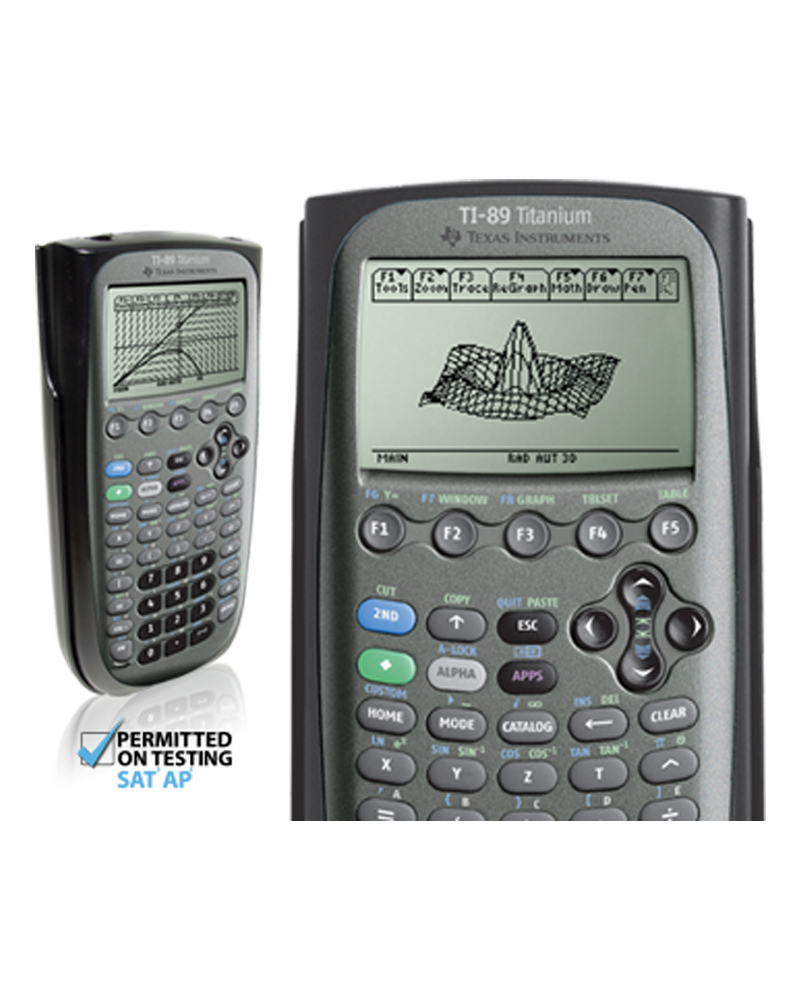
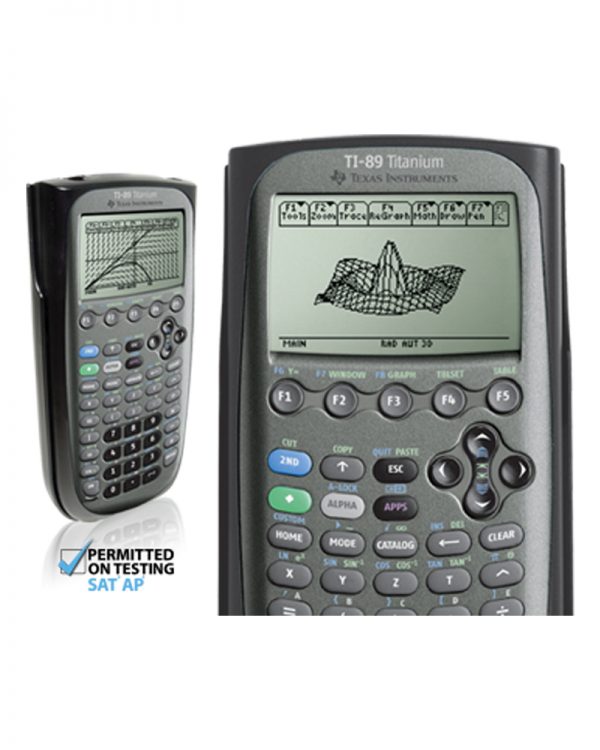
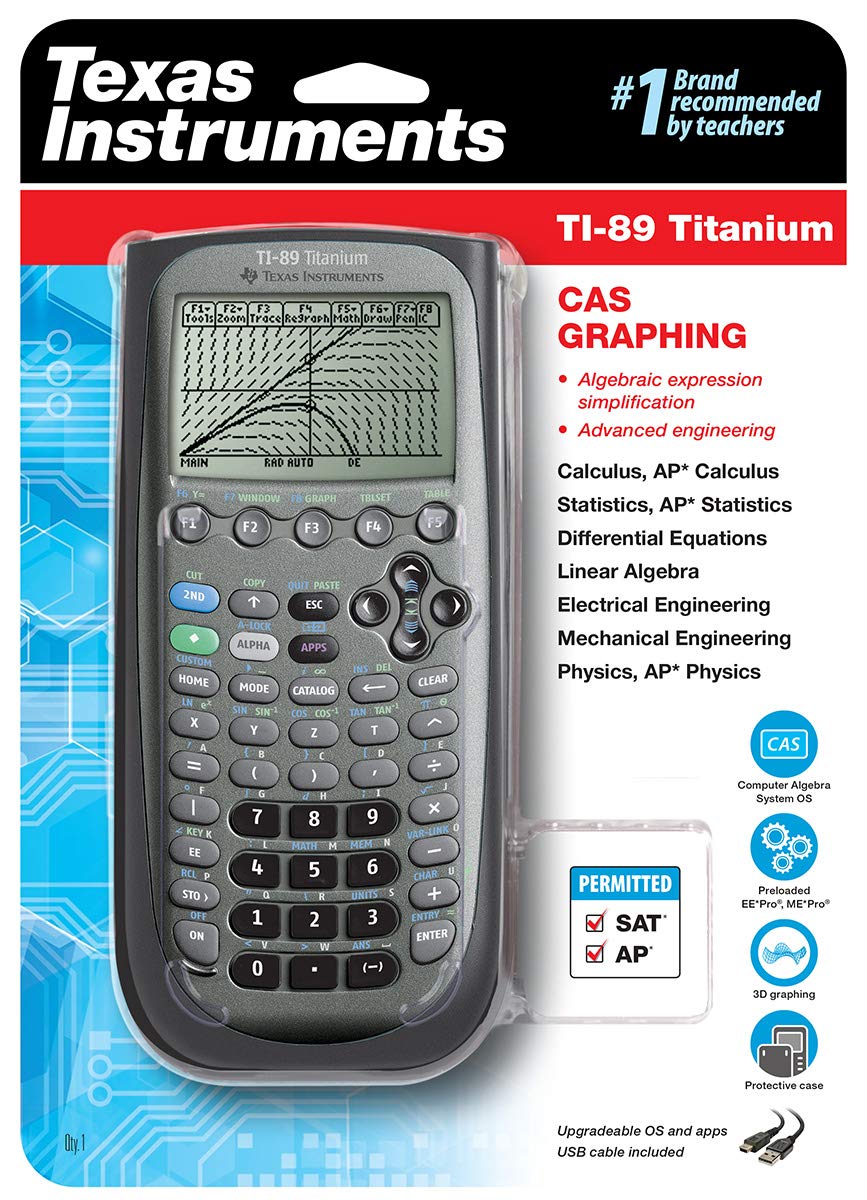
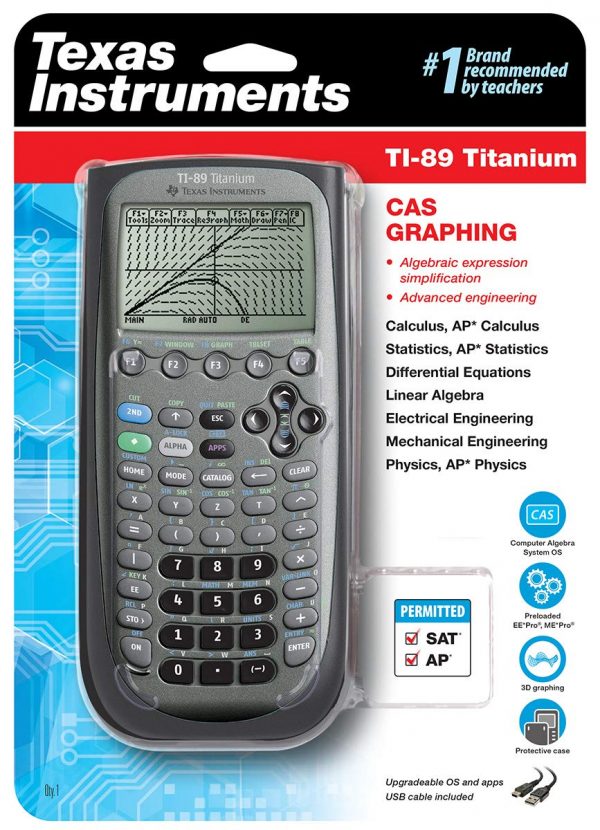
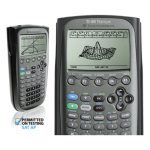
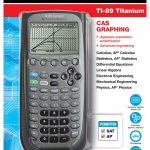
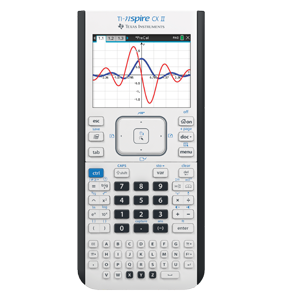
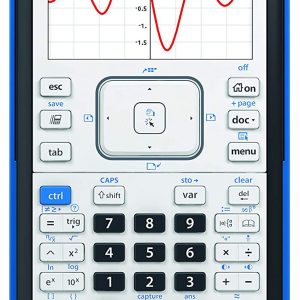
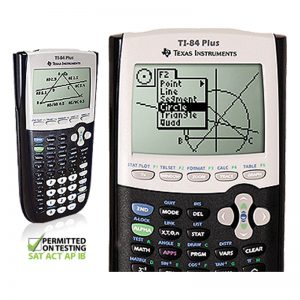

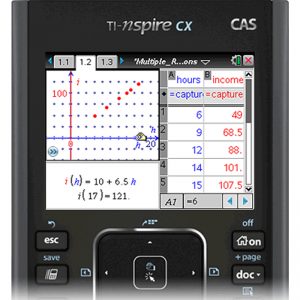
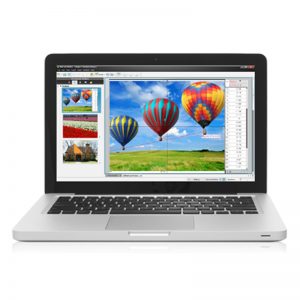
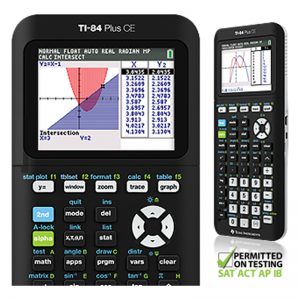
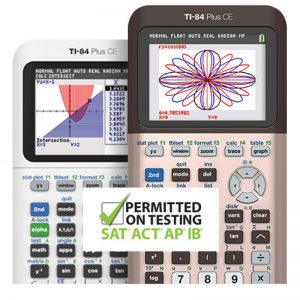

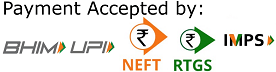 Copyright © 2020 | ® Numerical Analytics Instruments Pvt. Ltd | All Rights Reserved.
Copyright © 2020 | ® Numerical Analytics Instruments Pvt. Ltd | All Rights Reserved.
Reviews
There are no reviews yet.