The coding platform that students' program with TI graphing calculators to explore math, science and STEM principles.
The TI- Innovator Hub is the centerpiece of the TI-Innovator Technology, a project kit that extends the functionality of Texas Instruments (TI) graphing calculators to make coding and engineering design accessible to students in the classroom.
TI - Innovator Hub
Plug-and-Play and ready-to-use with TI graphing calculators, the TI Innovator Hub enables students to learn basic coding and design, use those skills to program and build working solutions and connect STEM concepts.
Extended Functionality
The TI-Innovator Hub supports the TI-84 plus CE graphing calculator and the TI- Nspire CX handheld and software.
Features :-
Hands-on-experience
TI Launchpad Technology – used by engineers in the field – is built in, giving students early exposure to professional applications.
Plug-and-play Ready
The TI-Innovator Hub is ready out-of-the-box to connect with TI-84 Plus CE and TI Nspire CX graphing technology.
Challenge students to solve open-ended problems by building projects with the TI-Innovator breadboard pack or TI-Innovator Rover programmable robotic vehicle.
Unlimited Opportunities
Multiple input and output ports expand the TI-Innovator Hub capability to motivate students to imagine, design, build and test creative solutions.
Interact with real world
Students can write code to program working solutions that actuate a red-green-blue LED, single red LED, light brightness sensor and speaker built into the TI-Innovator Hub.
Built for classroom
The TI- Innovator Hub in enclosed in a durable case that is ready for your classroom.
Specifications for TI-Innovator Hub
Hardware
- Durable
- Three input ports
- Three output ports
- Breadboard connector with 20 labeled pins
- IC port
- Mini-USB Port (DATA port for connection to a TI graphing calculator, or a computer running TI-Nspire CX Software).
- Micro-USB port (POWER port to connect to external power source).
- Powered by a MSP-EXP432P401-ET Ti launchpad Board.
Accessories
- I/O Module
- Light Sensor module
- White LED module
- Vibration Motor module
- Servo Motor
- Ultrasonic Ranger module
- Temperature module – Available Late Summer 2018
- Hall Sensor module – Available Late Summer 2018
- Temperature and Humidity (DHT) module – Available Late Summer 2018
- Moisture module – Available Late Summer 2018
- Water Pump – Available Late Summer 2018
- MOSFET module – Available Late Summer 2018
- Ultrasonic Ranger Module
- Breadboard pack
- Contains a breadboard and multiple components to explore such as LEDs, Resistors, Thermistor, Potentiometer, Segment Display, Small DC motor, and more.
- TI-SensorLink adapter.
- External Battery for TI-Innovator Hub.
On-board Components
- Red LED
- RED-Green-Blue(RGB) LED
- Light Brightness Sensor
- Speaker
Compatibility graphing technology
- TI-84 Plus CE graphing calculator
- TI-Nspire™ CX handheld
- TI-Nspire™ CX CAS handheld
- TI-Nspire™ CX Student Software
- TI-Nspire™ CX CAS Student Software
- TI-Nspire™ CX and TI-Nspire™ CX CAS Teacher Software
- TI-Nspire™ CX Navigator Teacher Software
- TI-Nspire™ Navigator NC Teacher Software
Sketch Upgrade System Requirements
Computer OS
- Windows System Requirements :
- OS: Windows 7 SP1, Windows 10
- Compatible with 32-bit and 64-bit operating system
- Processor: Intel Core i3 or higher generation processor (Except Intel Atom)
- RAM: 4GB
- Hard Drive: Approximately 100 MB of available hard-disk space.
- Screen Resolution:1024 X 768 (minimum) – 3840 X 2160 (maximum)
- Mac System Requirements:
- OS: Mac OS X 10.12, 10.13
- Hardware: Any Mac 2008 or newer
- RAM: 4GB
- Hard drive: Approximately 100 MB of available hard-disk space.
- Screen Resolution: 1024 X 768 (minimum) – 3840 X 2160 (maximum)
Compatible Programming languages
- TI Basic (through TI-84 Plus CE graphing calculator or TI-Nspire™ CX Technology).
- Lua (throughTI-Nspire™ CX Technology).
Support
- One-year limited warranty
- E-mail help line: educatorsupport@numerical-analytics.com
- Classroom activities available
- Workshop Loan Program – borrow TI-Innovator™ Hub for workshops


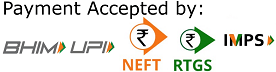 Copyright © 2020 | ® Numerical Analytics Instruments Pvt. Ltd | All Rights Reserved.
Copyright © 2020 | ® Numerical Analytics Instruments Pvt. Ltd | All Rights Reserved.