EViews 12 System requirements
EViews 12 System requirements
What is EViews 12 ?
EViews 12 offers academic researchers, corporations, government agencies, and students access to powerful statistical, forecasting, and modeling tools through an innovative, easy-to-use interface.
EViews blends the best of modern software technology with cutting edge features. The result is a state-of-the art program that offers unprecedented power within a flexible, object-oriented interface.
Explore the world of EViews and discover why it’s the worldwide leader in Windows-based econometric software and the choice of those who demand the very best.
What makes EViews the ideal package ?
A combination of power and ease-of-use make EViews the ideal package for anyone working with time series, cross-section, or longitudinal data. With EViews, you can quickly and efficiently manage your data, perform econometric and statistical analysis, generate forecasts or model simulations, and produce high quality graphs and tables for publication or inclusion in other applications.
Featuring an innovative graphical object-oriented user-interface and a sophisticated analysis engine, EViews blends the best of modern software technology with the features you have always wanted. The result is a state-of-the art program that offers unprecedented power within a flexible, easy-to-use interface.
EViews 12 System requirements : –
You can check the system requirements to make sure that the product is compatible for your system. EViews 12 works on 64-Bit computers and works with Windows Servers back till 2008.
The required specifications that your device must have to use EViews 12 are the following, note down before you get started:
| CPU: | Pentium or better |
| Operating System: | 1. Windows 10 (64bit) 2. Windows 8.1 (64bit) 3. Windows 8 (64bit) 4. Windows 7 (64bit) 5. Windows Server 2016 (64bit)* 6. Windows Server 2012 (64bit)* 7. Windows Server 2008 (64bit)*.Net 4.0 is required for connectivity to certain external databases and installation of the EViews-Excel add-in. |
| Memory: | 512 MB |
| Disk Space: | 400 MB of available hard disk space for the EViews executable, supporting files, full documentation, and example files. |
Numerical Analytics is the authorized distributor of EViews 12 .



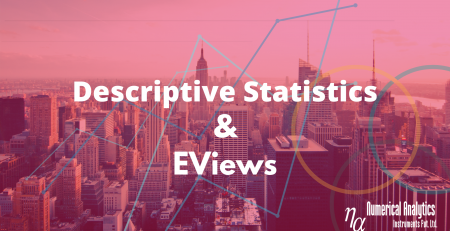

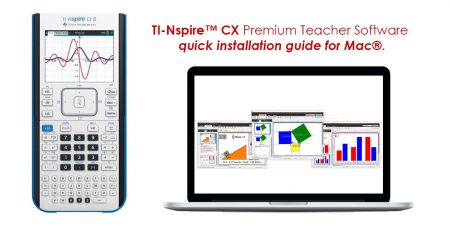

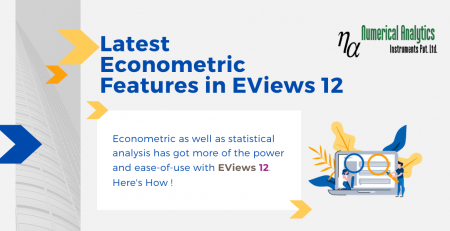
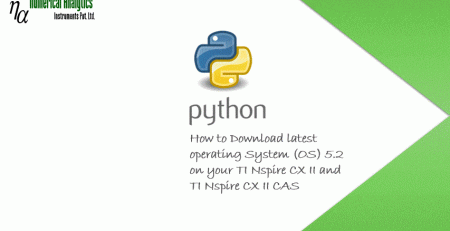
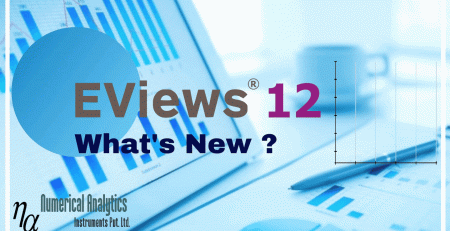
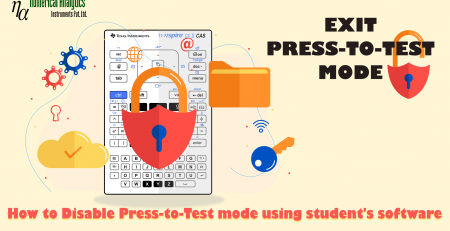

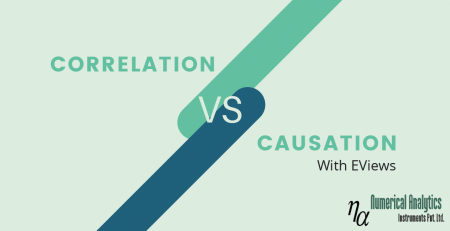

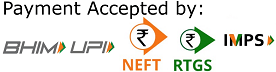 Copyright © 2020 | ® Numerical Analytics Instruments Pvt. Ltd | All Rights Reserved.
Copyright © 2020 | ® Numerical Analytics Instruments Pvt. Ltd | All Rights Reserved.