How to Download Latest Operating System in TI Nspire CX II
How to Download latest Operating System (OS) 5.2 in your TI Nspire CX II and TI Nspire CX II CAS Graphing Calculators & Software.
New features include:
- Python programming
o Write and save programs in Python, a programming language that’s easy to learn and used across a variety of industries
o Syntax highlighting, auto-indentation and in-line prompts help beginners learn quickly and avoid errors.
o Run Python commands in the shell
o Physical computing and robotics with the TI-Innovator™ Hub and Rover
o Interact with other applications on the TI-Nspire™ CX II platform.
o Create graphics programs
- TI-Basic programming enhancements
o Syntax highlighting
o General enhancements and bug fixes
Step 1 : Go to education.ti.com
Step 2: Go to Downloads and click TI-Nspire CX Updates
Step 3: New window will popup saying Upgrade to TI-Nspire™ CX technology
Now click Upgrade now in the first column.
Step 4: New window will popup from where you need to select your device to be upgraded.
o Select your device by clicking on the check box
o Select which software do you use
o Select whether you are using innovator hub or not
o Finally click Continue

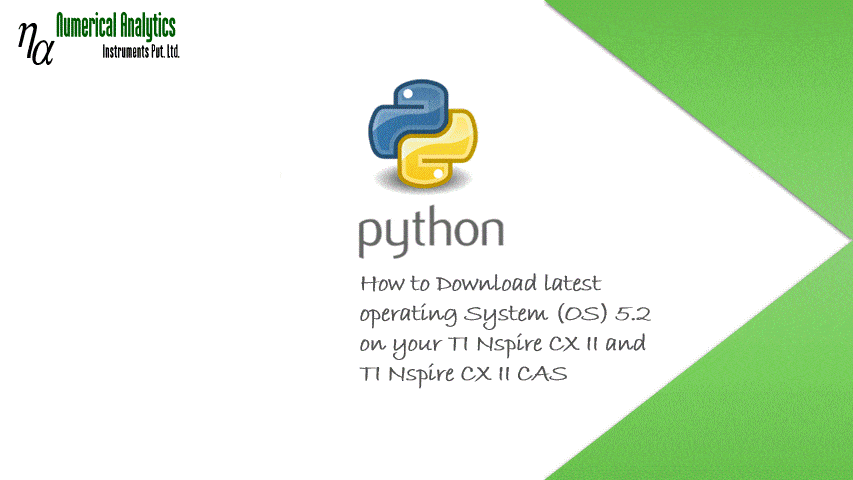
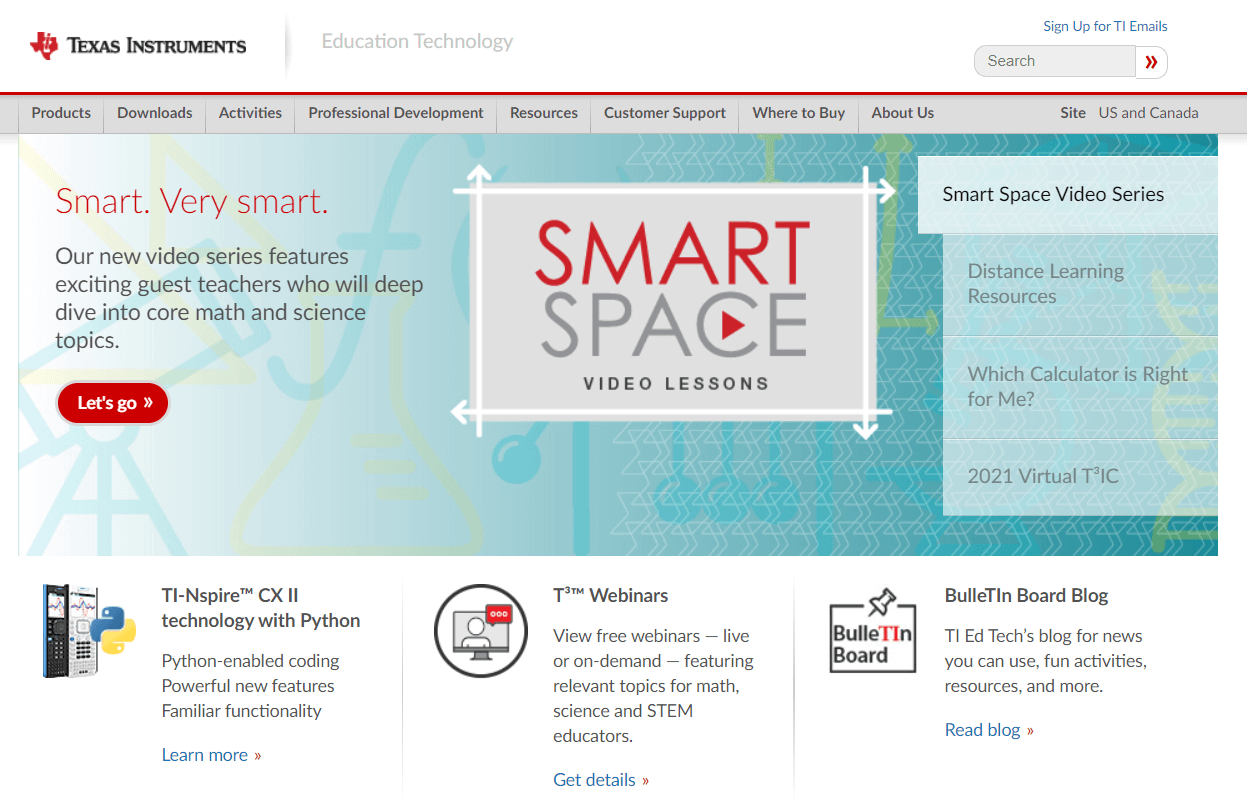
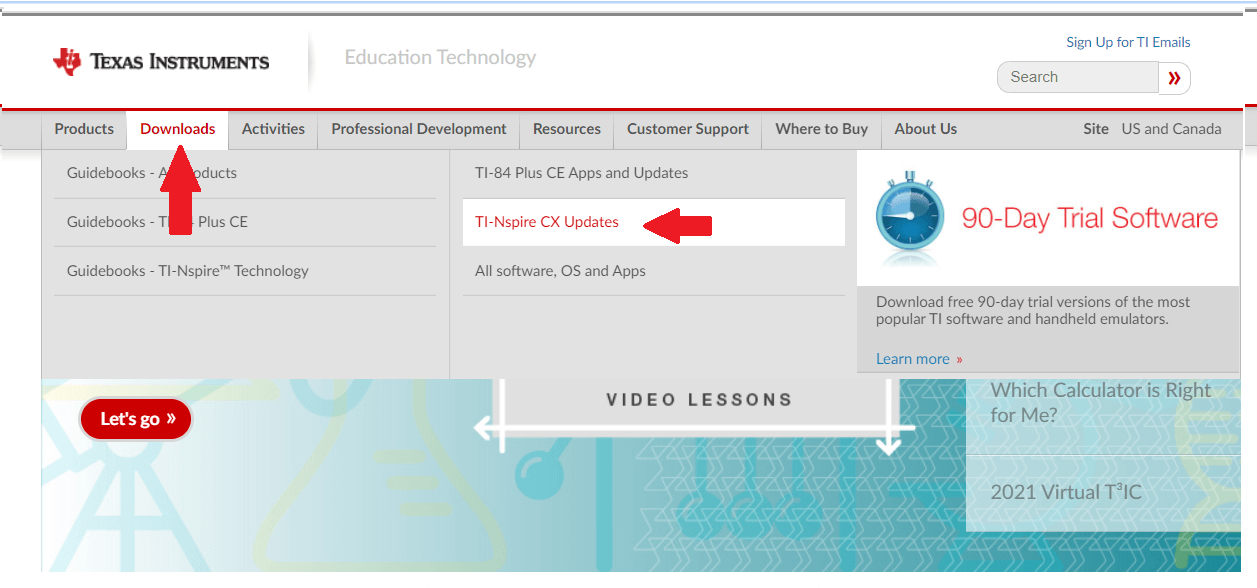
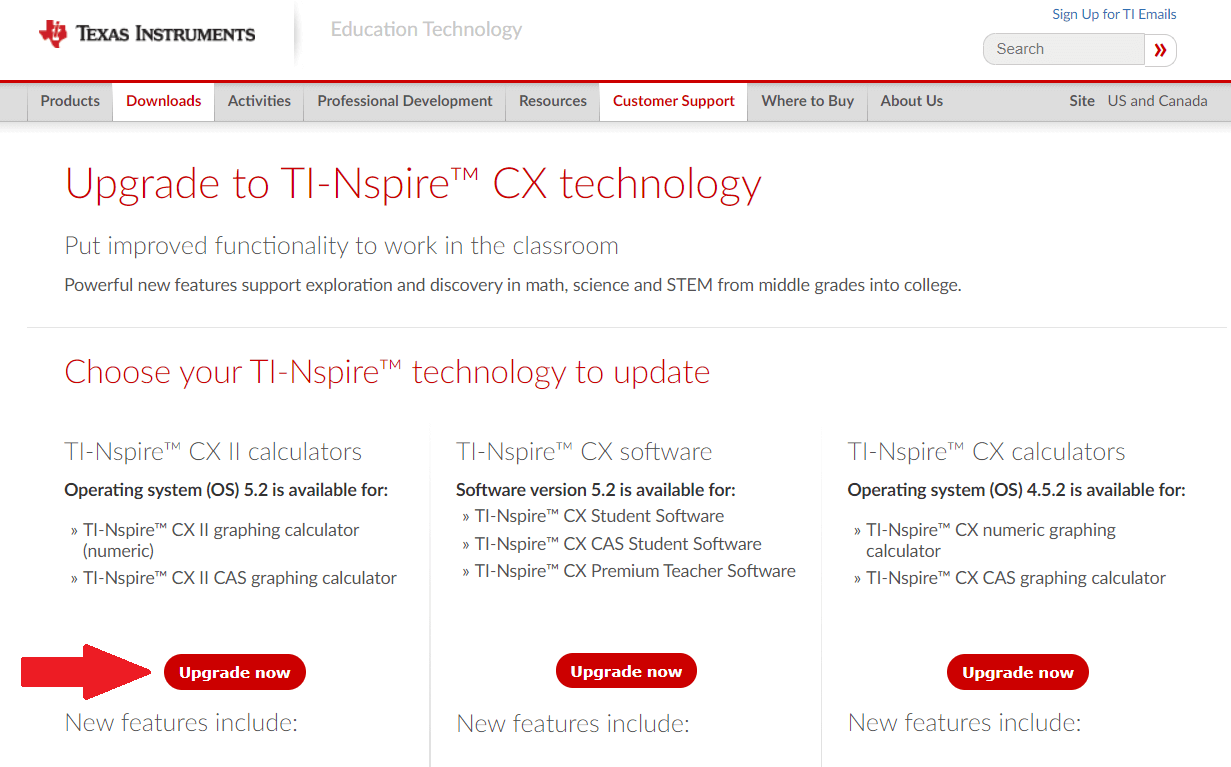
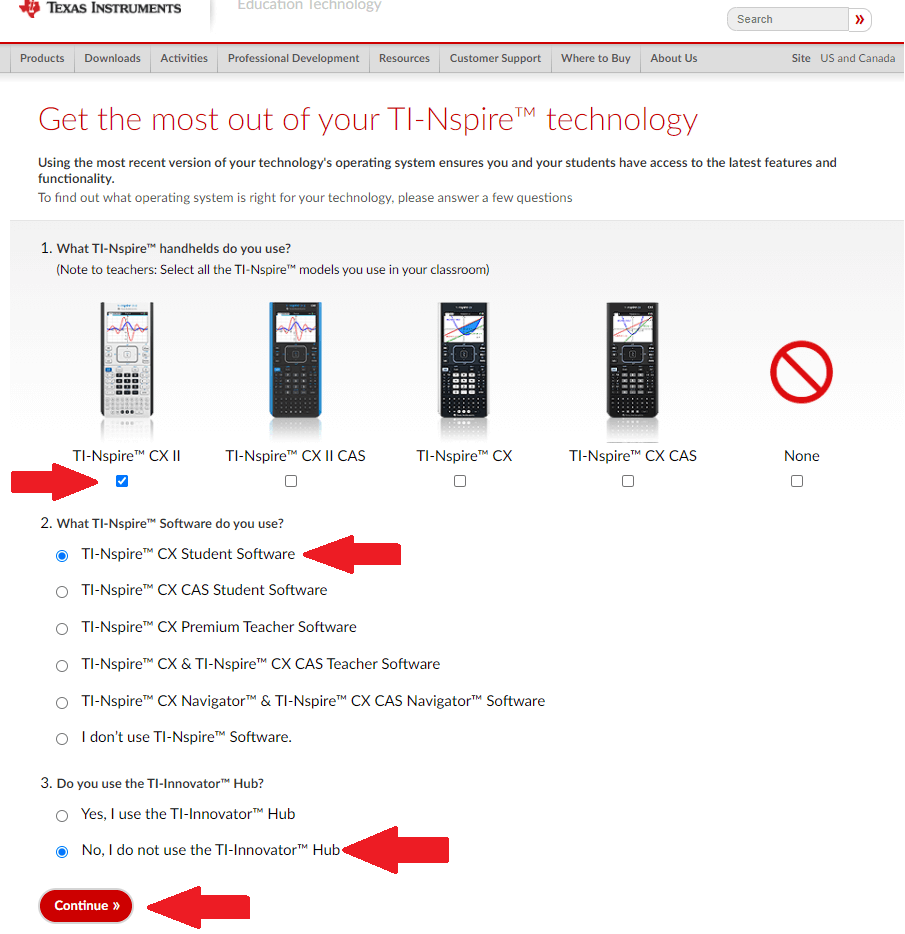
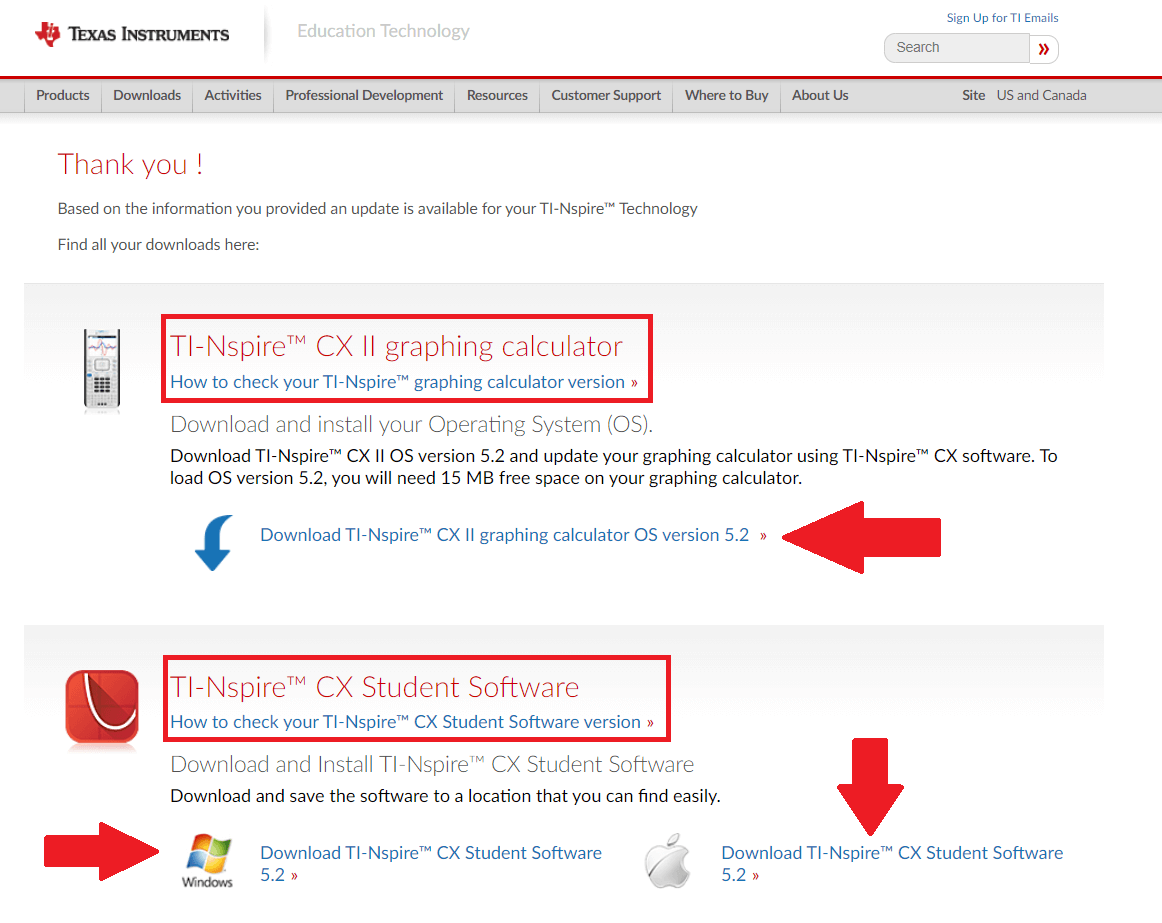
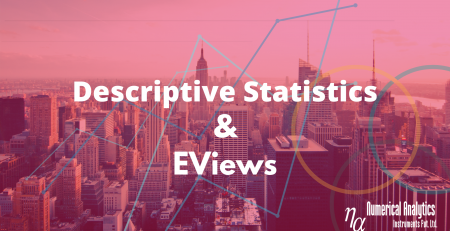

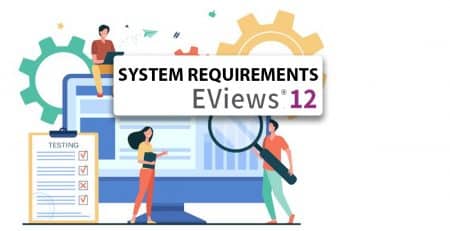
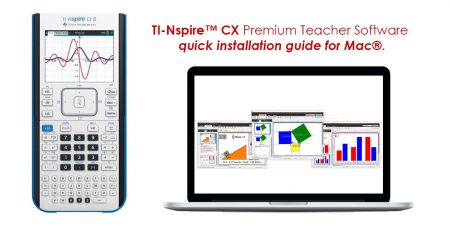

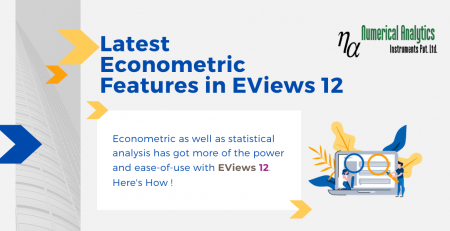
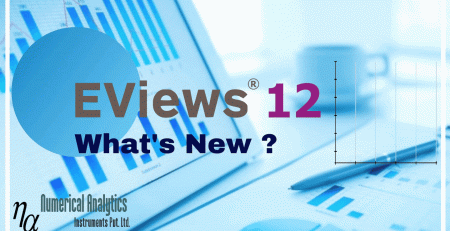
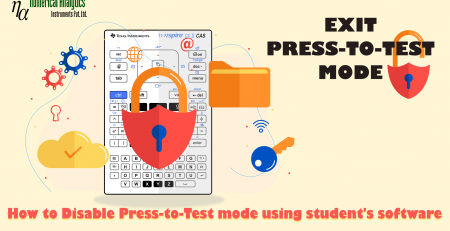

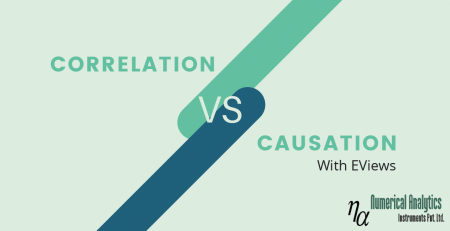

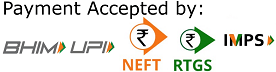 Copyright © 2020 | ® Numerical Analytics Instruments Pvt. Ltd | All Rights Reserved.
Copyright © 2020 | ® Numerical Analytics Instruments Pvt. Ltd | All Rights Reserved.